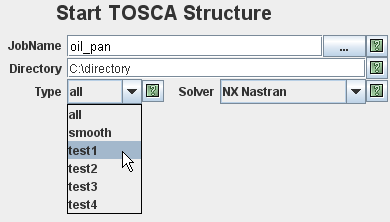The test run in bead optimization is controlled by the TEST_BEAD
command. A test run is always based on a previously defined optimization
job that is referenced in the OPTIMIZE
command. The format information for post-processing is specified with
the parameter FORMAT. The name of the file, which the
post-processing data is written into, is specified with the parameter
FILE_NAME. The test displacement in a specified direction
(DIRECTION) is applied in a number of increments (INCREMENT
parameter) defined by the user until reaching a specified maximum displacement
(DISPLACEMENT parameter).
A typical TEST_BEAD
command appears as follows:
TEST_BEAD
OPTIMIZE = <name_of_optimize>
FORMAT = ONF
FILE_NAME = <name_of_output_file>
DIRECTION = GROW
DISPLACEMENT = <value_of_max_displacement>
INCREMENT = <number_of_increments>
END_
- If all information entered by the user is correct, the
TEST_BEAD command is executed immediately after it is entered. The
command does not have its own name with which it can be referenced (that is, all command data
are only temporarily active during the execution of the command).
- Referencing a previously defined optimization task (
OPTIMIZE
command) is mandatory. The test displacements are applied to the design
nodes of the optimization job.
Specifications
- Specification of a format (
FORMAT parameter) is
mandatory. This can either be FORMAT=ONF for the Tosca Structure
specific optimization neutral format to generate a vtfx sequence.
- Specification of a file name (
FILE_NAME parameter)
is optional. By default, the file name TEST_BEAD is used.
An increment number is always attached to the file names (for example,
000, 001, 002 etc.) to enable identification of the results from the
various increments.
- Specification of a displacement direction
(
DIRECTION parameter) is optional. The default setting is
GROW. Two possibilities can be selected to specify the
displacement direction: uniform growth of all design nodes in the optimization group
outwards (DIRECTION=GROW) or nonuniform ‘randomly controlled’
displacement of the design nodes in the optimization group
(DIRECTION=RANDOM). For the sensitivity-based algorithm,
DIRECTION=SHRINK does also make sense.
- Specification of the maximum absolute displacement
(
DISPLACEMENT parameter) is optional. If no maximum absolute
displacement is specified by the user, a maximum absolute displacement depending on
the FE mesh will automatically be determined.
- Specification of a number of increments (
INCREMENT
parameter) is optional. The default value is INCREMENT=1.
If the user specifies 5 increments, for example, 6 results files are
generated, where the first result file has the file extension ‘000’
and represents the initial state.
- If
DIRECTION=RANDOM is selected, it is possible
that the design node with the maximum displacement will have a smaller
absolute displacement than specified in the DISPLACEMENT
parameter. Here, the maximum specified displacement only represents an
upper limit that does not need to be achieved due to the ‘randomly
controlled’ distribution of the displacements.
Example
The optimization task named bead_optimization should be subjected to a test run.
Optimization neutral file format is the selected output format. The file names have the name
test_grow. In the growth direction, five displacement increments should be
applied with a maximum displacement of 1.5 length units (that is, the displacements are applied
in increments of 0.0, 0.3, 0.6, 0.9, 1.2, and 1.5).
TEST_BEAD
OPTIMIZE = bead_optimization
FORMAT = ONF
FILE_NAME = test_grow
DIRECTION = GROW
DISPLACEMENT = 1.5
INCREMENT = 5
END_
Realization in Tosca Structure.gui
- As Module, select Start Tosca Structure.
- As Type, choose test1 and click Start Tosca.