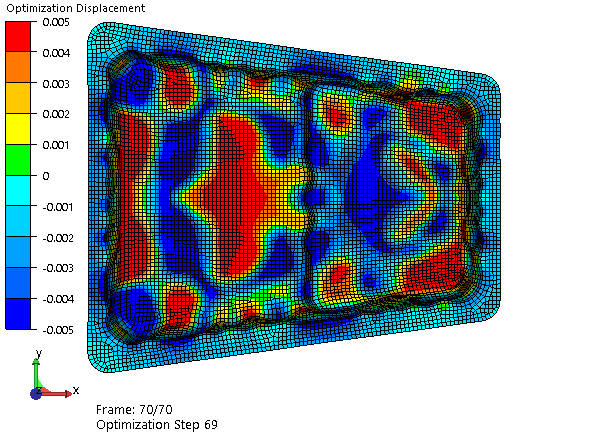Filter Restriction (CHECK_TYPE=FILTER) | ||||||
|
| |||||
Filter Restriction Definition
A filter restriction is activated by setting the check type (CHECK_TYPE) of the design variable constraint to FILTER.
The restriction is defined by the following parameters:
ND_GROUP: The group of node for which the constraint is active. Defining a node group is mandatory.CHECK_GROUP: The group of node that will be used in the internal check if nodes are properly supported and taken into account. ND_GROUP will be used if this parameter is not used.RADIUS: Defines the filter radius in terms of value and whether absolute or relative units are used. If omitted, double the average edge length of the model is used.
The parameter file command might look like the following:
DVCON_BEAD
ID_NAME = MY_DVCON_BEAD
ND_GROUP = ALL_NODES
CHECK_TYPE = FILTER
CHECK_GROUP = ALL_NODES
RADIUS = 3.0, REL
END_
Important:
|
Example
The parameter file command that is used in this example looks like the following:
DVCON_BEAD
ID_NAME = MY_DVCON_BEAD
ND_GROUP = ALL_NODES
CHECK_TYPE = FILTER
CHECK_GROUP = ALL_NODES
RADIUS = 3.0, REL
END_
Without the filter restriction (filtering the sensitivities), the result looks as follows:
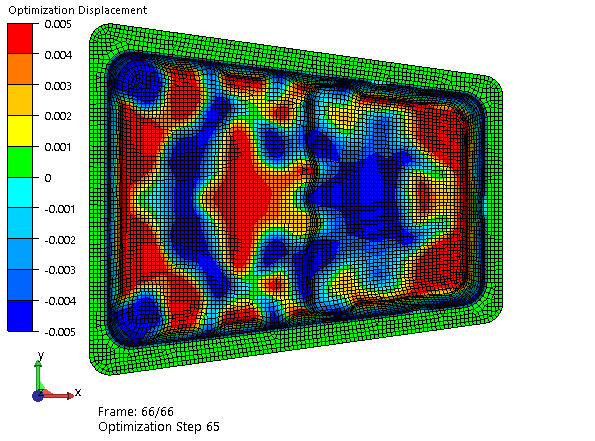
With the filter restriction (filtering the design variables), the following result is obtained while reducing the objective by 20%: