Symmetry Conditions (CHECK_LINK) | ||||||||
|
| |||||||
| Applicable for | BEAD_CONTROLLER | BEAD_SENSITIVITY |
|---|---|---|
| POINT_SYM | OK | - |
| PLANE_SYM | OK | - |
| SURF_PLANE_SYM | - | OK |
| ROTATION_SYM | OK | - |
Symmetry conditions can also be applied in Tosca Structure.bead. A LINK-condition is needed to create a symmetry condition.
The types of symmetry supported by Tosca Structure.bead are point, plane, and rotational symmetry:
bead controller optimization
LINK_BEAD
ID_NAME = <link_name>
TYPE = POINT_SYM
PLANE_SYM, AXIS_*
ROTATIONAL_SYM, AXIS_*
CS = <cs_name>
END_
bead sensitivity optimization
LINK_BEAD
ID_NAME = <link_name>
TYPE = PLANE_SYM
CLIENT_DIR = <X_1>, <X_2>, <X_3>
CS = <cs_name>
END_
The origin of the coordinate system referenced by the <cs_name> is the
symmetry point or a point on the symmetry plane, where AXIS_* is the normal to this plane. For
rotational symmetry, the origin of the coordinate system is a point on the symmetry axis,
where AXIS_* gives the direction.
The following figure shows an asymmetric load case without (left) and with (right) symmetry condition:
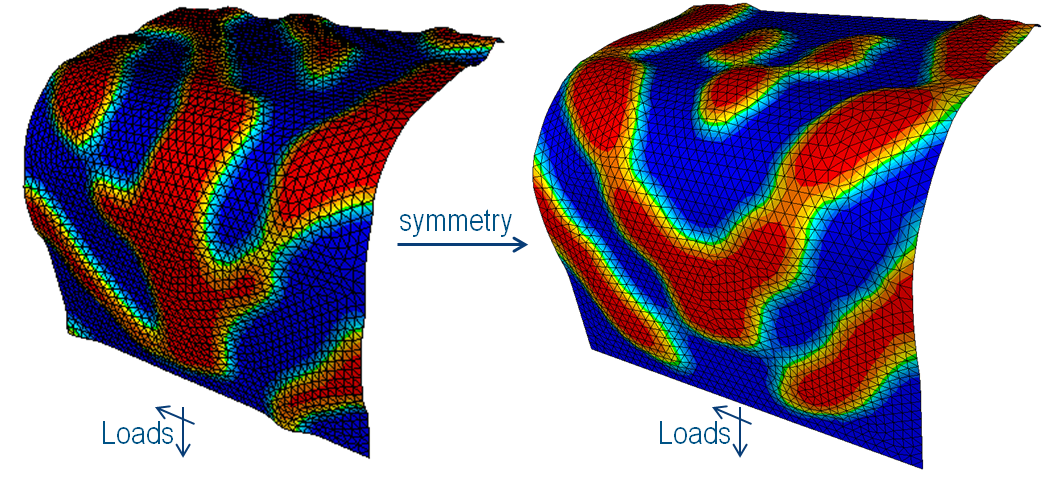 |
Important:
|
Point Symmetry (POINT_SYM)
Couple displacements that are symmetric with respect to a point.
This kind of constraint is available only for controller-based optimizations. To couple displacements symmetric to a point, the position of the point must be exactly specified. The following parameters are necessary for the definition of the link condition:
LINK_BEAD
ID_NAME = <link_name>
TYPE = POINT_SYM, AXIS_*
CS = <cs_name>
END_
The origin of the coordinate system referenced by CS
defines the symmetry point. The symmetry of the nodes (assigned by ND_GROUP
in the DVCON_BEAD command) is checked against the
symmetry point. Symmetric nodes are assembled into a symmetry group (normally
two symmetric nodes per symmetry group). Then the main node of the
symmetry group is determined and the displacements of the client nodes
are calculated in such a way that they move symmetric to the point of
the main node (see the following figure).
Important:
|
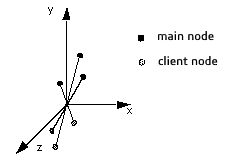 |
Plane Symmetry (CONTROLLER)
Couple design nodes that are symmetric to a plane - for arbitrary meshes.
This kind of constraint is available only for controller-based optimizations. To couple displacements symmetric to a plane, the position and the orientation of the plane must be specified exactly. Therefore, the plane is created using the coordinate system and an axis normal to the plane. A possible link definition could look like the following:
LINK_BEAD
ID_NAME = <link_name>
TYPE = PLANE_SYM
CLIENT_DIR = <X_1>, <X_2>, <X_3>
CS = <cs_name>
END_
The symmetry of the nodes
(assigned by ND_GROUP in the DVCON_BEAD
command) is checked against the symmetry plane. Symmetric nodes are
assembled into a symmetry group (normally two symmetric nodes per symmetry
group). Then the main node of the symmetry group is determined and
the displacements of the client nodes are calculated in such a way that
they move symmetrically to the plane of the main node (see the following
figure).
Important:
|
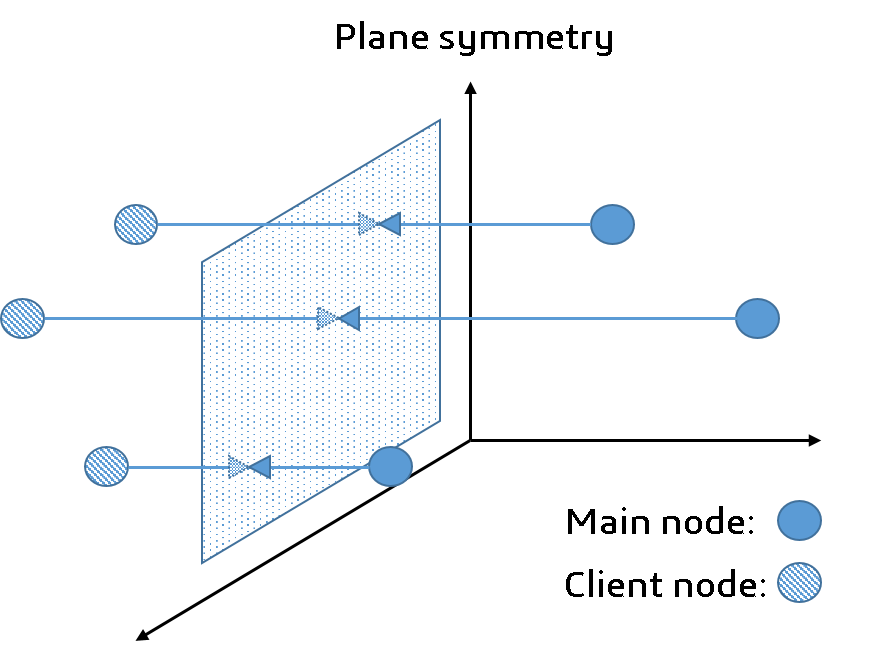 |
Plane Symmetry (SENSITIVITY)
Couple design nodes that are symmetric to a plane - for arbitrary meshes.
This kind of constraint is only available for sensitivity-based optimizations. To be able to couple displacements symmetrically to a plane, the position and the orientation of the plane must be specified. This is supported for symmetric and unsymmetric meshed geometries. The following parameters are necessary for the definition of the link condition:
LINK_BEAD
ID_NAME = <link_name>
TYPE = PLANE_SYM
CLIENT_DIR = <X_1>, <X_2>, <X_3>
CS = <cs_name>
END_
The origin of the coordinate system referenced by CS defines a point on the
symmetry plane. The direction specified by the PLANE_NORMAL parameter
defines the normal of the plane.
The symmetry of the nodes (assigned by ND_GROUP in the
DVCON_BEAD command) is checked against the symmetry plane. For each node,
a reference displacement is calculated for its symmetric "counterpart." This counterpart is
obtained by reflecting the node at the symmetry plane; that is, by intersecting a line
through the node in the plane normal direction with the surface defined by all selected
nodes. The reference displacement is obtained by interpolation of the optimization
displacements of the adjacent nodes.
The symmetry is built up by using the maximum (default) or the minimum of the displacement of the selected node (d1 in the following figure) and the interpolated displacement of its plane symmetric counter part (reference displacement d2 in the following figure).
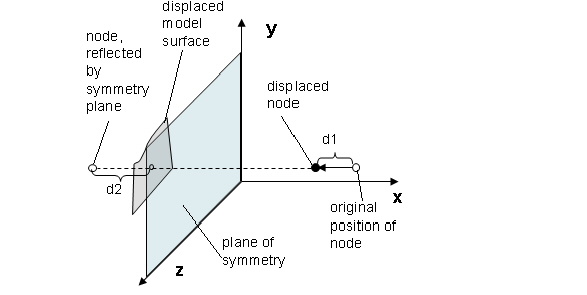 |
Rotational Symmetry (ROTATION_SYM)
Couple displacements that are rotational symmetric around an axis.
This kind of constraint is available only for controller-based optimizations. To couple displacements rotationally symmetric about an axis, the position and the orientation of the axis must be specified exactly. The mesh of the coupled node group should be rotational symmetric. These parameters are specified as follows:
LINK_BEAD
ID_NAME = <link_name>
TYPE = POINT_SYM, AXIS_*
CS = <cs_name>
ANGLE = <value>
END_
The origin of the coordinate system referenced by CS defines a point on the axis. The direction
specified by the AXIS* parameter defines the axis direction. The symmetry
of the nodes assigned by ND_GROUP in the DVCON_BEAD
command is checked against the symmetry axis. Symmetric nodes are assembled into a symmetry
group, a simplification of the GROUP_AUTO_DEF command, where these symmetry
groups can be build according to cylindrical coordinate systems. Then the main node of the
symmetry group is determined and the displacements of the client nodes are calculated in
such a way that they move rotational symmetric to the axis (see the following figure).
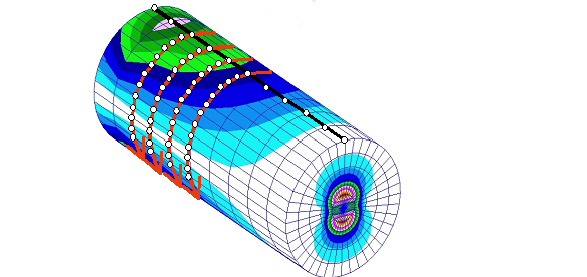 |
In addition, an angle can be defined to divide the search area into discrete sections.