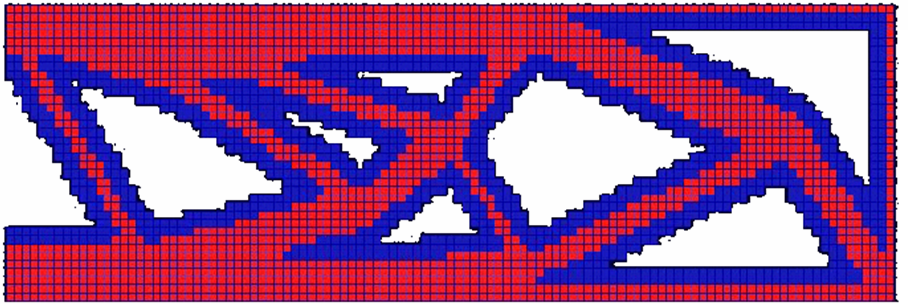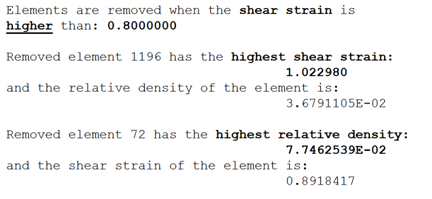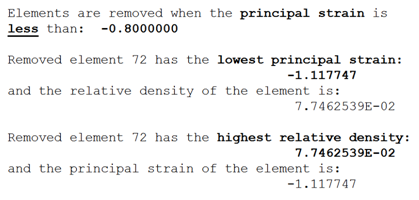SOFT_DELETE Based on Neighboring Elements
This option offers the possibility of removing soft elements
which only have soft neighboring elements. To use this feature, an element
group must be specified. If any of the elements enclosed in the sphere
spanned by the <radius> has a relative density higher
than the <threshold>, the element in origin will
not be deleted. This method is activated as follows:
OPT_PARAM
ID_NAME = optimization_control
OPTIMIZE = id_of_optimize
...
SOFT_DELETE = <element_group>, <radius>
SOFT_DELETE_METHOD = STANDARD ( AGGRESSIVE ), <threshold>
...
END_
For SOFT_DELETE_METHOD = STANDARD, removal of elements is done ensuring that there are no detached and floating elements caused by the soft delete.
For SOFT_DELETE_METHOD = AGGRESSIVE, removal of elements is done based on the relative density without detachment checks.
In this case, detached and floating elements can be caused by the soft delete.
Important:
|