Guidelines for Optimization of Structures with Nonlinear Behavior | ||
| ||
Volume/Mass Constraint in the Model
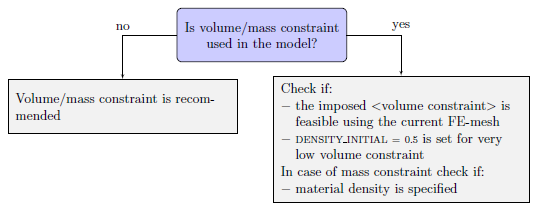 |
In cases where volume/mass constraints are in the model, it is important to verify if the
corresponding constraint values are feasible with respect to the given FE-mesh size.
For example, if we consider a square plate that is discretized by 9 square elements
and use a relative volume constraint of 1/9, then we cannot expect a black and white
solution where some corners of the structure are connected. Set the
DENSITY_INITIAL = 0.5 in cases where very low volume
constraints (for example 0.05) are used to stabilize the optimization. If the volume
constraint is not satisfied or there are unconnected regions in the resulting
optimized structure, follow the given guidelines. Finer meshing of the structure,
that is, increasing the number of elements appropriate for the volume constraint,
can overcome these problems.
Minimize Volume/Mass as Objective
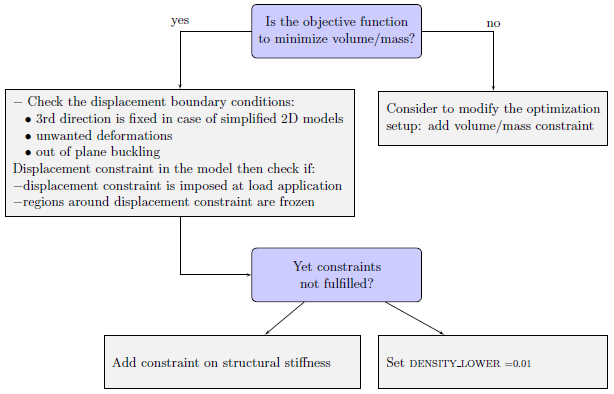 |
In cases where volume/mass is used as the objective function, follow the procedure recommendation
to avoid convergence issues. Check the displacements boundary conditions with
respect to the third direction if 3D models are used to simulate 2D structures.
Also, look for unwanted deformations and out of plane buckling. In cases where the
model uses displacement constraints, define these constraints at load application
and freeze regions around the displacement constraints. If the above setup does not help
to satisfy the constraints, then impose additional constraints on the structural
stiffness to stabilize the optimization. This is required to avoid structures acting
like compliant mechanisms. If solver convergence issues appear during the
optimization procedure, set DENSITY_LOWER = 0.01. This can help to
reach convergence, but it aids in the creation of mechanism designs (because it
increases the unphysical stiffness of holes) which are not favored in most cases.
Topology Optimization in the Context of Nonlinear Structural Analysis
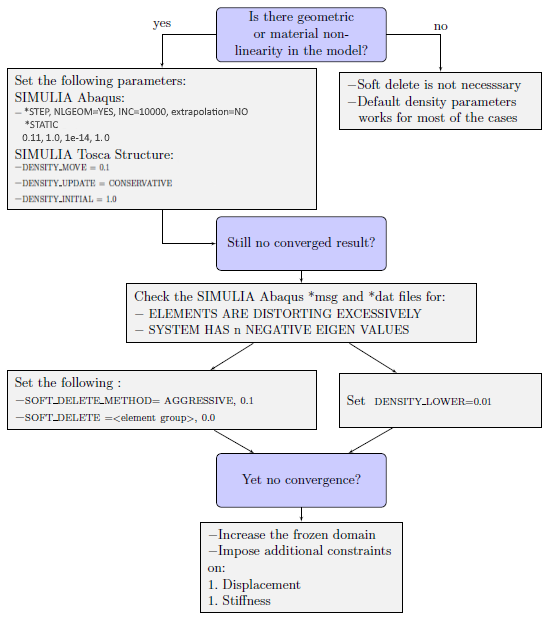 |
The above setup is considered to be stable for running topology optimization of structures with
nonlinear behavior. Even though the settings consume more time for convergence, the
optimization can converge in the first attempt. The recommendation for the settings
is: small initial time increment, DENSITY_MOVE = 0.1,
DENSITY_UPDATE = CONSERVATIVE, DENSITY_INITIAL =
1.0. If there are still convergence issues on the solver side, check in
case of Abaqus for the above mentioned warnings in the *.msg and
*.dat files. If those warnings are found, activate the soft delete
procedure by adding SOFT_DELETE_METHOD = AGGRESSIVE, 0.1,
SOFT_DELETE = <element group>, 0.0. This option offers the
possibility of removing soft elements that could be distorted during the
optimization process. Another alternative would be to change
DENSITY_LOWER=0.01. One of the trivial methods of stabilizing a
nonlinear optimization task is by increasing the frozen domain. If convergence
issues retain, impose additional constraints on displacement or structural stiffness
to further stabilize the optimization procedure.
Manufacturing Constraints in the Model
In cases where the model contains manufacturing restrictions:
- It is crucial to set the correct origin of the co system and the axis corresponding to the restrictions in the parameter file.
- In the case of nonlinear problems, if the optimization ends in the solver convergence issues, the recommendation to remove the manufacturing constraints and solve the convergence issues. After obtaining a converged result, impose the restrictions one after the other.
Thermal Expansion in the Model
For thermal expansion problems, the
recommendation is to use the ENERGY_STIFF_MEASURE design response instead
of the STRAIN_ENERGY design response.
Contact in the Model
For highly nonlinear contact problems,
the automatic stabilization technique offered by the Abaqus solver is the recommendation. This option helps automatically control rigid body motion
before the contact closure restrains such motion, which can be activated by
*CONTACT CONTROLS, STABILIZE command. By default, the auto-frozen option
is activated in Tosca Structure, which affects regions with contact, load, and displacement boundary conditions. Hence,
it is important to deactivate the Auto frozen option AUTO_FROZEN=OFF to
acquire the contact regions as design domain in cases where it is required. Note, this
setting can lead to solver convergence issues.
Minimize Stress as Objective
In cases where stress design responses are used to define the objective function, the recommendation is to give reference values for the corresponding design responses. If stress design responses are used in the model, the recommendation is to use sensitivities calculated by the Abaqus solver.