Defining a reference mesh for three-dimensional solid elements | ||
| ||
Products Abaqus/Explicit
Defining a reference mesh provides a simple and convenient method to initialize stresses in air bags, dummies, and other components in crash applications as an alternative to the more traditional approach based on an import analysis. In Abaqus/Explicit you can now specify a reference mesh (initial metric) for three-dimensional solid elements. Abaqus/Explicit uses the deformation gradient that maps the reference mesh coordinates to the initial mesh coordinates to update the stress state of the material in total form, assuming purely elastic behavior. Therefore, the method is intended primarily for elastic or hyperelastic materials for which the stress state does not depend on deformation history. For plastic materials, the initial stresses computed by the reference mesh method might violate yield. In that case, it might take several increments in the Abaqus/Explicit analysis for the stresses to settle and return to the yield surface.
The example below illustrates an application of the reference mesh method to initialize stresses in an indentation test using C3D8R elements with an elastic material. The left image in Figure 1 shows the undeformed stress-free reference configuration. The image on the right shows the deformed configuration, which was obtained from a previous indentation analysis. To run a new analysis starting with the deformed mesh as the initial configuration, you can use an import analysis to import the stress state from the previous analysis. Alternatively, you can use the reference mesh method by specifying the coordinates of the undeformed stress-free configuration as the reference configuration and using the deformed mesh as the initial configuration. Then, Abaqus/Explicit uses the deformation gradient defined by the reference and initial configurations to compute the proper initial stress state for the initial configuration, as shown in Figure 2.
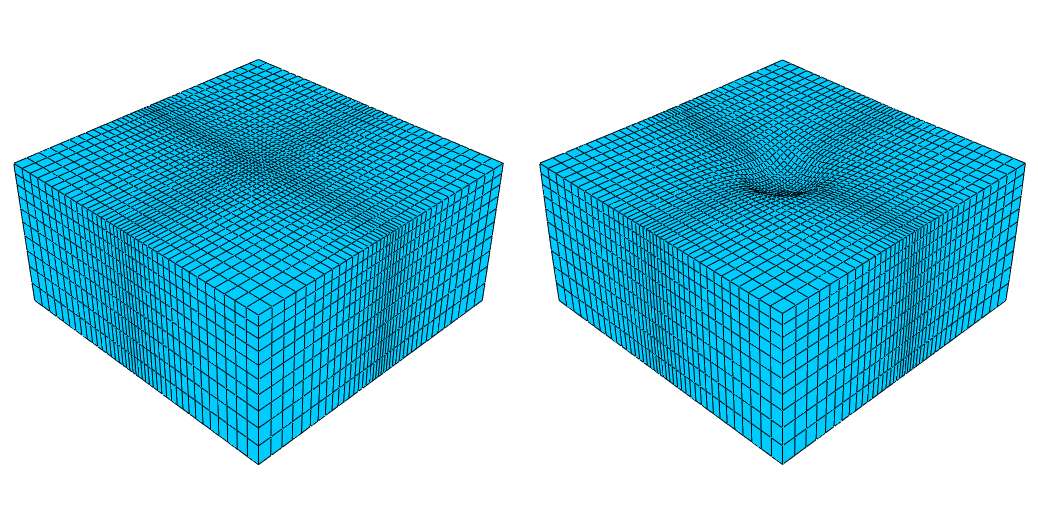
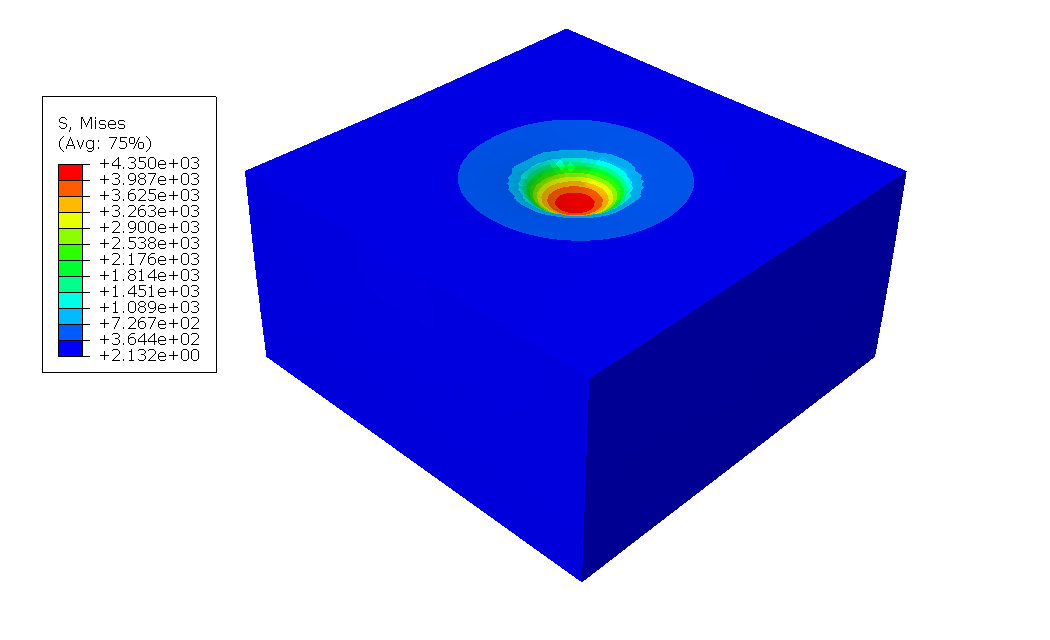
Abaqus Keywords Guide
Abaqus Prescribed Conditions Guide