Executing the Model | ||
| ||
-
Right-click the Aeroarg icon on the simulation process flow.
A menu appears.
-
Point to the Run option.
Additional options appear.
-
Click the Configure and Run Component (Aeroarg)
option.
The Run Info dialog box appears. This interface allows you to enter new values for the input parameters prior to running the simulation code.
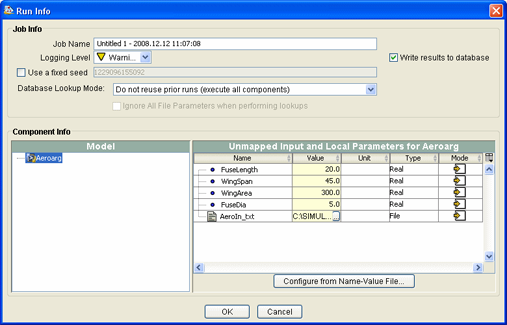
-
Change the entries in the Value column for the
following input parameters (you must press the Enter key after changing
each value):
-
FuseLength:
16.0 -
WingSpan:
48.0 -
WingArea:
256.0 -
FuseDia:
4.8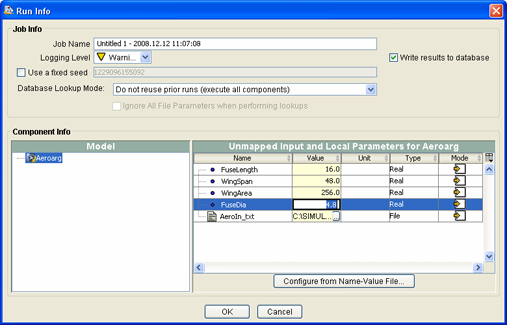
-
-
Click OK.
The Runtime Gateway appears, and the simulation code runs with the values specified.
Note: A dialog box may appear indicating that the current mode of execution only executes the selected component and anything below it. Click OK to continue with this example.Once execution is completed, the “Job completed successfully” message appears in the lower-left corner of the interface, and the
 icon appears above the component in the simulation process
flow, as shown below.
icon appears above the component in the simulation process
flow, as shown below.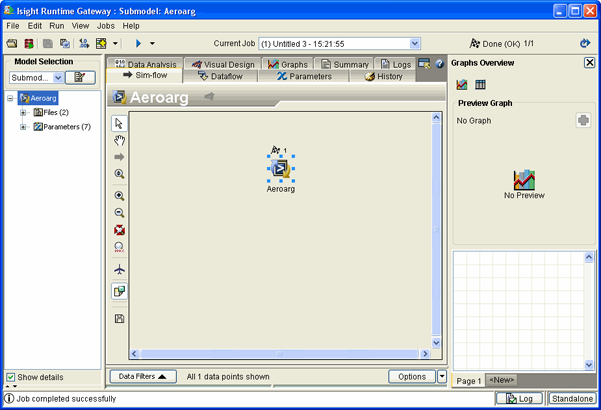
-
Click the Parameters tab.
This tab allows you to see the input parameters that were read by the executable and the output parameters that were calculated by the executable.
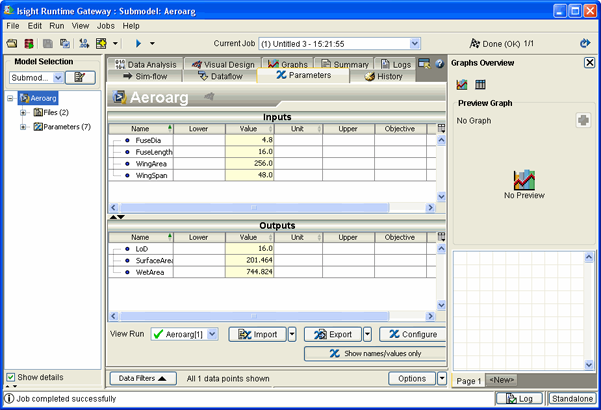
-
From the File menu, select Close Window to close the Runtime Gateway.
You are returned to the Design Gateway.