About Comparing Models | ||
| ||
The results of comparing two models are presented in various forms on the Table, Models, and Text tabs of the Compare Models dialog box.
The Table tab provides a tabular view of the differences, as shown in the figure below.
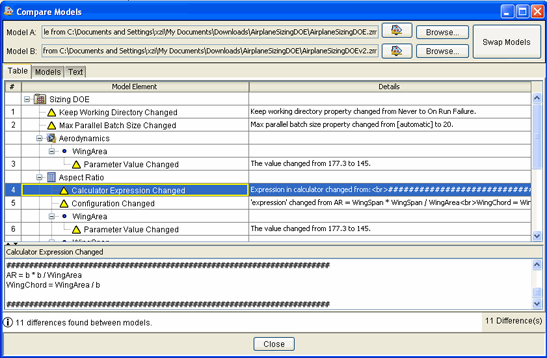
The # column allows you to reference each difference by number. The Model Element column lists each changed component, represented as a node in a tree structure. Within each component node, component-level differences are listed (e.g., parameters added, parameters removed, components added/removed to/from the simulation process flow, properties changed). Parameters are represented as sub-nodes, with their specific changes listed. The Details column lists further specifics about each change. The details for the selected difference are also presented in the panel in the lower section of the dialog box if more room is needed to clearly display the details of the difference.
The Models tab shows a higher-level comparison of the models, primarily indicating the number of components and parameters in each model but not providing any details of specific changes made.
The Text tab provides the same level of detail
that the Table tab provides, but the information
appears in a raw text format, which is easier to copy and paste into
another document or application, if desired. This raw text format presentation
of the differences is identical to the output provided by the Command
Line Client’s diff command (see Miscellaneous Commands).
The total number of changes found is presented in the status bar at the bottom of the Compare Models dialog box.