About Using SolidWorks Associative Interface | ||
| ||
Steps to use SolidWorks Associative Interface
The following figure illustrates how you use SolidWorks Associative Interface to export SolidWorks geometry to the Abaqus/CAE model database and into Isight:
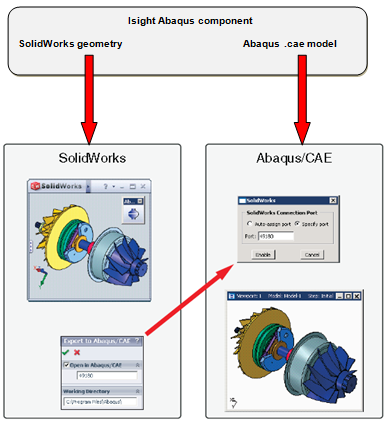
- You create a part(
.sldprt) or a assembly(.sldasm) in SolidWorks. - Use to enable the Abaqus/CAE plug-in in SolidWorks software.
- Use in Abaqus/CAE to enable a port that can be used by associative import to connect with SolidWorks. You can specify a port number or allow Abaqus/CAE to assign a port number on its own.
- You use the in SolidWorks software to export the SolidWorks geometry to Abaqus/CAE. (If you changed the port number in Abaqus/CAE software, then you must use the same port in SolidWorks software as well.)
- When you use Export to Abaqus/CAE plug-in
to export SolidWorks geometry to Abaqus/CAE,
the plug-in creates the following files in the provided Working Directory once you
click the green check mark in the SolidWorks PropertyManager:
- (Abq2SwExportInfo.xml) file
- Assembly/Part (.eaf) file
- Part (.sat) file
- If you export an assembly, then (.eaf) for Assembly and (.sat) files for each of the included Part(s) will be created
-
You use SolidWorks Associative Interface to transfer a model from SolidWorks to Abaqus/CAE, the model appears in the current Abaqus/CAE viewport. The parts and assembly from SolidWorks are stored in the Abaqus/CAE model database and appear in the Model Tree. For more information, see the SolidWorks Associative Interface Users’ Guide.
Isight Abaqus component does the following at design time
-
It provides a utility described in Configuring Abaqus component to use SolidWorks Associative Interface
so that you can select SolidWorks geometry file(s) to be exported to the chosen
.caefile. - It creates input file parameter(s) for the selected file(s).
Isight Abaqus component does the following at runtime:
- Launches a session of SolidWorks.
- Loads the geometry selected by you in SolidWorks software.
- Launches a background session of Abaqus/CAE without the graphical user interface (noGUI mode).
- Loads the chosen
.caefile from runtime directory into Abaqus/CAE. - Exports geometry from SolidWorks to Abaqus/CAE using SolidWorks Associative Interface.
- Repeats steps 2-5 for each of the SolidWorks geometry files selected by you.
- Closes the SolidWorks session.
- Imports the updated .eaf file into Abaqus/CAE model database file.
- Simulates the model using the imported geometry.
- Saves the Abaqus/CAE model into runtime directory.
- Closes the Abaqus session.
- Updates parameter values into Isight