Restarting NETVIBES SearchDoc After a Machine Restart | ||
| ||
You can see the names of the service in the Task Manager:
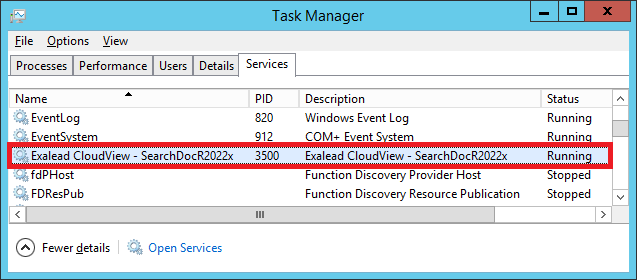
You can manage this application in the Services manager, which is part of the Microsoft Managment Console.
This application will automatically restart when you restart the server computer. If necessary, you can stop the running application from the Services manager.
On Linux, use the commands below to start or stop the application:
- NETVIBES SearchDoc server
<Search_Doc_installdir>/linux_a64/datadir/bin/cvinit.sh [start|stop]