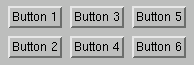Row and column layout manager | ||
| ||
You can perform the layout row-wise using the default value of the opts argument (MATRIX_BY_ROWS) or column-wise by setting opts=MATRIX_BY_COLUMNS. If you specify opts=MATRIX_BY_ROWS, the matrix will create the specified number of rows and as many columns as are needed to accommodate all its children. Conversely, if you specify opts=MATRIX_BY_COLUMNS, the matrix will create the specified number of columns and as many rows as are needed to accommodate all its children.
For example, using the default opts=MATRIX_BY_ROWS setting,
m = FXMatrix(parent, 2) FXButton(m, 'Button 1') FXButton(m, 'Button 2') FXButton(m, 'Button 3') FXButton(m, 'Button 4') FXButton(m, 'Button 5') FXButton(m, 'Button 6')